Mar
16
Converting MS Access to MySQL with relationships
I have used tools like MySQL Migration Toolkit (*) and Bullzip’s Access To MySQL utility, both do a excellent job but without relationships. We can spend a lot of hours to identifying and creating relationships until now:
I have write a VBA script to identify MS-Access relationships and create MySQL code with SQL-CREATE sentences, it will be useful after migration process using any free tool:
'Put this function in new/existing MS-Access module. ' ' Version History: ' ' 2014-02-09 - Seamus Casey ' a modification to Ivan's handy Access to MySQL relationship/constraint generator ' ' changes include: ' 1) skip Access system tables (TableDefAttributeEnum.dbSystemObjec) ' 2) add support for cascading updates/deletes ' Public Sub printRelations() Dim sql, fk As String Dim I, J As Integer Dim db As Database Dim Table As TableDef Dim TableName As String ' grab a reference to this once, otherwise when we retrieve a table below, ' we will get an 'Object Invalid or No Longer Set' error. Set db = CurrentDb For I = 0 To db.Relations.Count - 1 Set Table = db.TableDefs.Item(db.Relations(I).Table) If ((Table.Attributes And TableDefAttributeEnum.dbSystemObject) = 0) Then sql = "ALTER TABLE `" & db.Relations(I).ForeignTable & _ "` ADD CONSTRAINT `" & db.Relations(I).Name & "` FOREIGN KEY (" fk = "(" For J = 0 To db.Relations(I).Fields.Count - 1 sql = sql & "`" & db.Relations(I).Fields(J).ForeignName & "` ," fk = fk & "`" & db.Relations(I).Fields(J).Name & "` ," Next J sql = Left(sql, Len(sql) - 1) fk = Left(fk, Len(fk) - 1) fk = fk & ")" sql = sql & ") REFERENCES `" & db.Relations(I).Table & "`" & fk If (db.Relations(I).Attributes And RelationAttributeEnum.dbRelationUpdateCascade) Then sql = sql & " ON UPDATE CASCADE" End If If (db.Relations(I).Attributes And RelationAttributeEnum.dbRelationDeleteCascade) Then sql = sql & " ON DELETE CASCADE" End If sql = sql & ";" Debug.Print sql End If Next I End Sub
To run the adobe code go to intermediate windows (Ctrl+G) and execute: printRelations and copy the generated SQL code.
Enjoy!
(*)MySQL Migration Toolkit is discontinued but is still available from mirrors like:
http://mirrors.dotsrc.org/mysql/Downloads/MySQLGUITools/
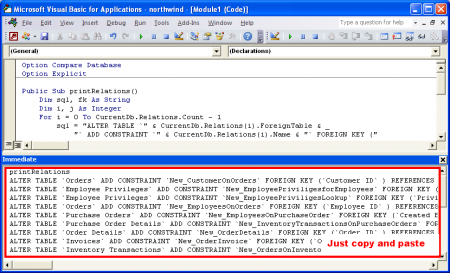
10 Responses to Converting MS Access to MySQL with relationships